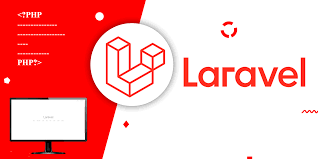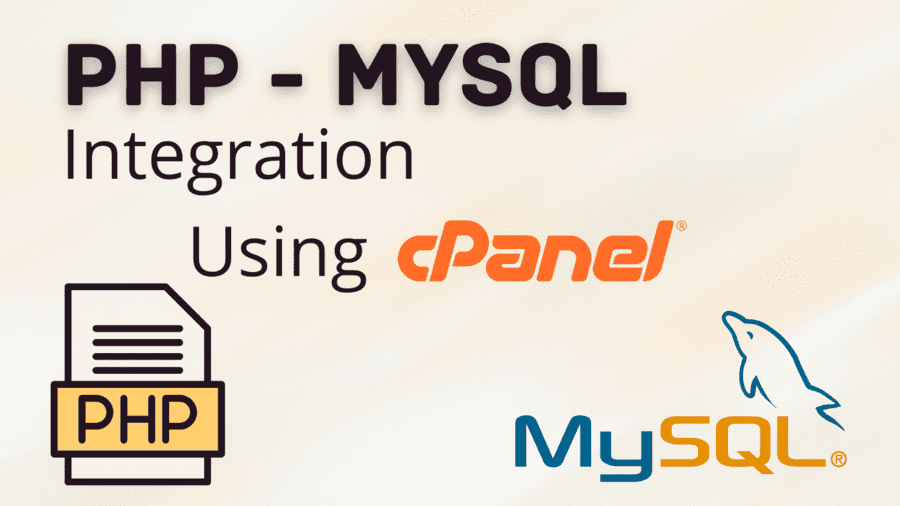How to Install new Laravel setup in local Computer

How to send email from gmail via phpmailer after less secure apps are closed by gmail.
July 4, 2022
How to Connect Addon And Sub Domains in cPanel
July 8, 2022First of all you need to composer for manage dependencies in Laravel so make sure you have a composer installed in your computer before you install Laravel . In this blog you will see the installation process of Laravel
How to Install new Laravel setup in local Computer
Follow the steps given below for installing Laravel —
Step 1 – Visit this https://getcomposer.org/ URL and download composer to install it your computer.
Step 2 – after once composer is installed, check the installation by typing the Composer command in the command prompt.
Step 3 – Create a new folder, In your Xampp/htdocs folder for your new Laravel project. After that open cmd go to directory path where you have created Laravel project folder and following command ..
Composer create-project laravel/laravel –prefer-dist
Now, we will focus on installation of latest version you can install the complete framework by command-
Composer create-project laravel/laravel example-app
Step 4 − The above command will install Laravel in the current directory. Start the Laravel service by executing the following command.
php artisan serve
Step 5 – After executing the above command you will see a output as shown below-
http://127.0.0.1:8000/
Step 6 − Copy the URL underlined in the above screenshot and open that URL in the browser. If you see the following screen, it implies Laravel has been installed successfully.