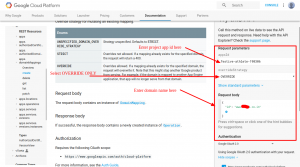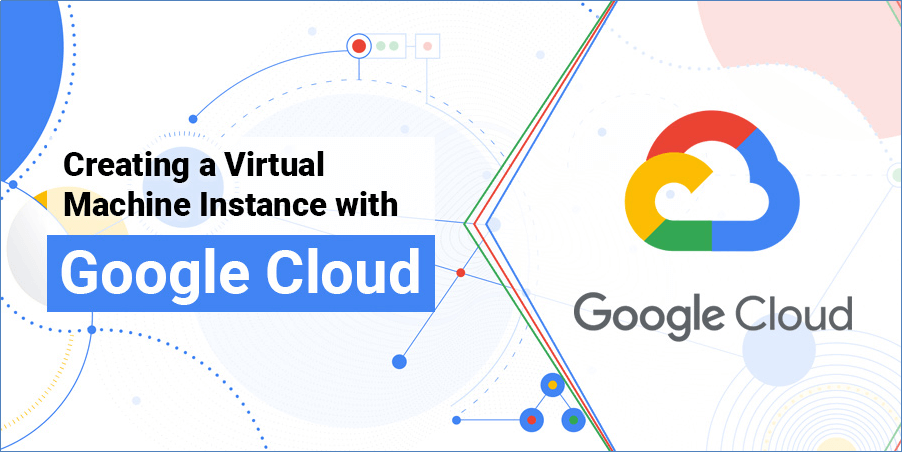How to setup SSL Certification on google cloud computer

Unable to login to PHPMyAdmin with the root user
June 29, 2022
How to create instance and server setup on google cloud computer with LMAP server.
June 29, 2022setup SSL Certification on google cloud
SSL Configure Certificate on google cloud computer
- Purchase SSL Certification on (domain provides/hosting provider)
- Run these commands first.
- -> run :- a2enmod ssl (enable ssl)
- -> run :- a2ensite default-ssl
- -> sudo service apache2 restart
- #create a folder
- -> mkdir /etc/apache2/ssl (Create a folder)
- -> cd /etc/apache2/ssl/
- -> service apache2 reload (Reload Server)
- Create KEY and Private KEY
- Convert www_example_com.key to www_example_com.key.pem
- openssl rsa -in www_example_com.key -out www_example_com.key.pem
- Concatinate the all csr file when purchase or generate ssl key
- cat www_example_com.crt ASecureServerCA.crt ATrustCA.crt ATrustExternal.crt > concat.crt
- To verify that the private key and certificate match, use the following commands:
- -> openssl x509 -noout -modulus -in concat.crt | openssl md5
- -> openssl rsa -noout -modulus -in www_example_com.key.pem | openssl md5.
- Both commands should return the same output.
- Open Apache2 /etc/sites-enabled/default-ssl-conf.
- And update these changes
- -> /etc/apache2/sites-enabled/default-ssl.conf
- SSLCertificateFile /etc/apache2/ssl/concat.crt
- SSLCertificateKeyFile /etc/apache2/ssl/www_example_com.key
- ( Also comment on previous
- #SSLCertificateFile /etc/ssl/certs/ssl-cert-snakeoil.pem
- #SSLCertificateKeyFile /etc/ssl/private/ssl-cert-snakeoil.key
- )
- ( Also comment on previous
- After that run these file :- openssl s_client -connect localhost:443
- Add Custom Domain on google cloude computer APP Engine -> App engine section -> setting -> Custom Domains (Need verify domains)
- Custom domain name -> www.bat11.co.in
- SSL support -> my-cert-1
- Record type -> CNAME
- Data -> ghs.googlehosted.com
- Alias ->www
- After that upload SSL Certification on google cloude computer in -> App engine section -> setting -> SSL Certificates
- -> upload concatinated file (concat.crt) on first section
- -> upload private key on www_example_com.key.pem
If still domain mapping give you an error that – domain is already mapped with another project.
Then open this url
https://cloud.google.com/appengine/docs/admin-api/reference/rest/v1/apps.domainMappings/create
- Enter project application id in appsId.
- Select Override in the overrideStrategy.
- Enter domain full name in the id like, example.com and www.example.com
- Press execute.
- Again check in the App engine’s setting -> custom domain and set the SSL.